ShopDreamUp AI ArtDreamUp
Deviation Actions
Description
New Hair colouring tutorial: fav.me/dd9m0fb
The first drawing(lineart) is by And I coloured it O3O
And I coloured it O3O
ShiyumiSama's Style Hair Colouring Tutorial
Hey guys so I finally got my butt off and finished my "Hair colourinig tutorial" this was requested by
For more detailed Steps:
(Optional Steps for BASE colouring)
1. Select all the area you want to colour with your magic tool.
2. Use Bucket tool to colour the selected areas.
3. Go over the uncoloured areas with pen tool.
(Hair colouring Steps
4. CREATE NEW LAYER CLIP. Find your light source and with the Airbrush Tool, shade the darker areas.
5. (OPTIONAL Merge it down with the base layer.)
6. CREATE NEW LAYER CLIP. (I use a DIFFERENT Airbrush tool (my own settings) to colour the hair) Use the Airbrush2 Tool to shade the strands of hair. from the top of the roots - down and from the tips of the hair - up. Try not to colour on the LINES, it will make your drawing look more flat.
* Remember darker areas will be shaded more
LOL TYPO~ (skip 7)
8. CREATE NEW LAYER CLIP. Find the darker areas and lighter areas AGAIN. The circled areas in red are the areas where I would shade with darker tones the most and the circled areas in blue will be left more lighter.
9. CREATE NEW LAYER CLIP. Set "Blend mode" to Additon/Lumiosity (
10. Using the Soft Eraser tool (
*** ADDITIONAL HAIR TOUCH UPS ***
- Create Clip Layer ontop of the lineart and colour it in light-dark shades of the hair colour
- Create Clip Layer ontop of the hair colour and use Airbrush Tool to lightly shade the darker areas.
- Create Clip Layer ontop of the lineart and use the Pen Tool to draw light hair strand strokes.
DONE~
Ps. You can check out my Airbrush+Eraser Settings in the tutorial (You just gotta look hard and search for it!)
BUT I RECOMMEND YOU To create your own settings as you too are artists and thus must go out and find your own style instead of being a copy cat for the rest of your life. (Incorporating ones idea and your own idea is ofc ACCEPTABLE)
Need Practice? Here's a free Lineart for you too use
:thumb351752442:
Please give credits back to me if you plan on using it. (I would also love to see your finished results so if you want comment back down with the link to the lineart and your colouring.
so if you want comment back down with the link to the lineart and your colouring.
The first drawing(lineart) is by
ShiyumiSama's Style Hair Colouring Tutorial
Hey guys so I finally got my butt off and finished my "Hair colourinig tutorial" this was requested by
For more detailed Steps:
(Optional Steps for BASE colouring)
1. Select all the area you want to colour with your magic tool.
2. Use Bucket tool to colour the selected areas.
3. Go over the uncoloured areas with pen tool.
(Hair colouring Steps
4. CREATE NEW LAYER CLIP. Find your light source and with the Airbrush Tool, shade the darker areas.
5. (OPTIONAL Merge it down with the base layer.)
6. CREATE NEW LAYER CLIP. (I use a DIFFERENT Airbrush tool (my own settings) to colour the hair) Use the Airbrush2 Tool to shade the strands of hair. from the top of the roots - down and from the tips of the hair - up. Try not to colour on the LINES, it will make your drawing look more flat.
* Remember darker areas will be shaded more
LOL TYPO~ (skip 7)
8. CREATE NEW LAYER CLIP. Find the darker areas and lighter areas AGAIN. The circled areas in red are the areas where I would shade with darker tones the most and the circled areas in blue will be left more lighter.
9. CREATE NEW LAYER CLIP. Set "Blend mode" to Additon/Lumiosity (
10. Using the Soft Eraser tool (
*** ADDITIONAL HAIR TOUCH UPS ***
- Create Clip Layer ontop of the lineart and colour it in light-dark shades of the hair colour
- Create Clip Layer ontop of the hair colour and use Airbrush Tool to lightly shade the darker areas.
- Create Clip Layer ontop of the lineart and use the Pen Tool to draw light hair strand strokes.
DONE~
Ps. You can check out my Airbrush+Eraser Settings in the tutorial (You just gotta look hard and search for it!)
BUT I RECOMMEND YOU To create your own settings as you too are artists and thus must go out and find your own style instead of being a copy cat for the rest of your life. (Incorporating ones idea and your own idea is ofc ACCEPTABLE)
Need Practice? Here's a free Lineart for you too use
:thumb351752442:
Please give credits back to me if you plan on using it. (I would also love to see your finished results
Image size
2800x8000px 7.7 MB
© 2013 - 2024 ShiyumiChan
Comments44
Join the community to add your comment. Already a deviant? Log In
Which tools you use for shading?
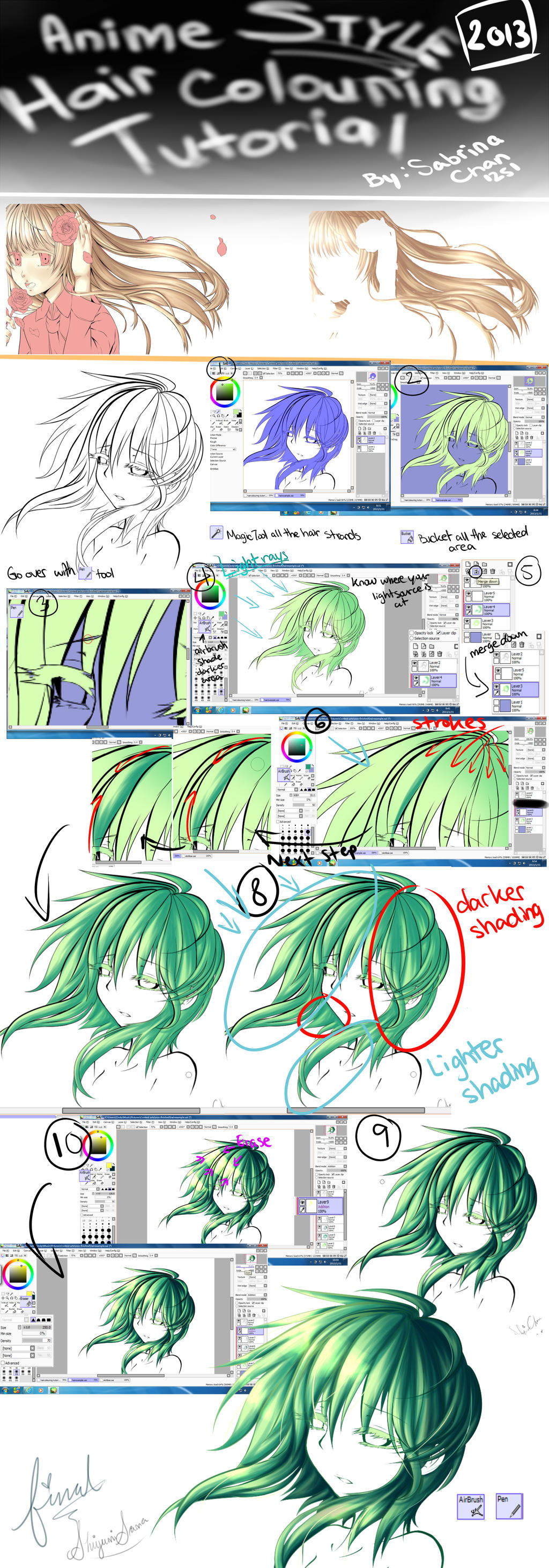



![[MOUSE]TUTORIAL: How to Lineart 1.5](https://images-wixmp-ed30a86b8c4ca887773594c2.wixmp.com/f/59e80170-ed8e-4ff1-a07a-7669c237b6bd/d8jt1j0-bf884ac4-d974-4c83-9c32-939edd4b44ef.jpg/v1/crop/w_92,h_92,x_0,y_92,scl_0.046,q_70,strp/_mouse_tutorial__how_to_lineart_1_5_by_shiyumichan_d8jt1j0-92s.jpg?token=eyJ0eXAiOiJKV1QiLCJhbGciOiJIUzI1NiJ9.eyJzdWIiOiJ1cm46YXBwOjdlMGQxODg5ODIyNjQzNzNhNWYwZDQxNWVhMGQyNmUwIiwiaXNzIjoidXJuOmFwcDo3ZTBkMTg4OTgyMjY0MzczYTVmMGQ0MTVlYTBkMjZlMCIsIm9iaiI6W1t7ImhlaWdodCI6Ijw9NTEyMCIsInBhdGgiOiJcL2ZcLzU5ZTgwMTcwLWVkOGUtNGZmMS1hMDdhLTc2NjljMjM3YjZiZFwvZDhqdDFqMC1iZjg4NGFjNC1kOTc0LTRjODMtOWMzMi05MzllZGQ0YjQ0ZWYuanBnIiwid2lkdGgiOiI8PTEwMjQifV1dLCJhdWQiOlsidXJuOnNlcnZpY2U6aW1hZ2Uub3BlcmF0aW9ucyJdfQ.Z5j9umkxm4lycqrQXGp7IRiQ122XnKkaMnYu0_2S_Z8)


























